From http://foxypreviewer.codeplex.com/
Export your VFP reports to Images, RTF, PDF, HTML or XLS super easy!
Send them by email! Enhance the look of your previews, and bring a new
life to your APPs!
FoxyPreviewer is a VFP report generating class, that brings some cool and useful functions, as you can see in the pictures below.
FoxyPreviewer is a VFP report generating class, that brings some cool and useful functions, as you can see in the pictures below.
Features
1 - Preview Toolbar
The original toolbar was modified, with some new button images, and new buttons too !
2 - Save As button.
A new button that calls a context menu that allows you to save the current report as:
- Image Files - EMF, PNG, JPG, BMP, GIF, TIFF
- HTML
- RTF, a MS-Word compatible format
- XLS, a MS-Excel XML worksheet
3 - Search texts during preview
FoxyPreviewer allows you to make searches in the preview canvas. The corresponding cell will be highlighted as below:
4 - Full justified texts in ALL your reports!
How to make this feature ?
1. Make sure your Microsoft Visual Foxpro Have SP2
Download SP2 file below.
2. Copy all the required files in a single folder with the application .
Download all files needed in link below.
3. Open File FJListener.prg then change the location of the "System.app" such as the following text .
4. Call the report , I use empty report (no data ) on Procedure mainform.init :
public loReportListener
loForm = Createobject('form')
SET CLASSLIB TO ("c:/program files/MyAPP/sys/_ReportListener.VCX") ADDITIVE
loReportListener = NEWOBJECT("FullJustifyListener", LOCFILE("c:/program files/MyAPP/sys/FJListener.Prg"))
5. For Justify text, you need additional text <FJ> on the field that will be created.
Now all reports shown will have this feature
Download :




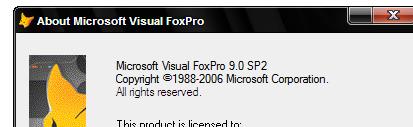



0 Response to "Full Feature Print Report From FoxyPreviewer"
Post a Comment